If you manage a busy schedule, you probably already use Office 365 (now Microsoft 365) or Google Calendar to stay on top of things.
Or both.
Many people use Google Calendar for their personal lives and Outlook at work — or vice versa. You can combine the two and view all of your events in one place.
The process is a little murky, but it is possible to share your Office 365 Outlook calendar with your Google calendar.
There are numerous reasons to do this, including:
- Reducing the time you spend flipping between calendars
- Giving yourself a central view of your entire schedule
- Preventing accidentally double-booking yourself
- Reducing stress
Here's how to sync both calendars to bring more visibility to your schedule.
The Steps
- Log into your Outlook Office 365 account
- Go to your Calendar tab
- Click Share
- Select which calendar you want to share access to
- Enter your Gmail address
- Determine access settings
- "Can view when I'm busy”
- “Can view titles and locations”
- “Can view all details"
- Click Share
- Open the Gmail message you received from Outlook
- In the sentence "Having trouble viewing the calendar? Try adding an internet calendar and providing this URL," right-click the blue link "this URL" and hit "copy link address".
- Open Google Calendar
- Under "Other calendars", click the plus sign
- Select "From URL"
- Paste .ics link
- Click Add Calendar
The Details
Sharing your Office 365 Outlook Calendar with your Google Calendar is easy. First, open Office 365 and click the Calendar tab on the side.
Then click “Share” and select which calendar you want to share access to. In the "Enter an email address or contact name" field, type in your Gmail address, determine access settings, and then click Share.
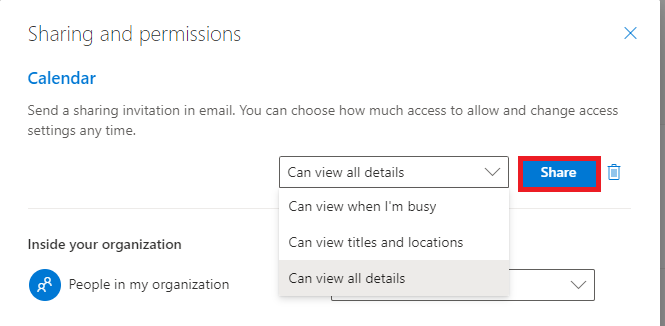
Now, open your Gmail and find the email you just sent yourself. Right-click the blue link "this URL" and hit "copy link address" — this URL should end with "reachcalendar.ics."
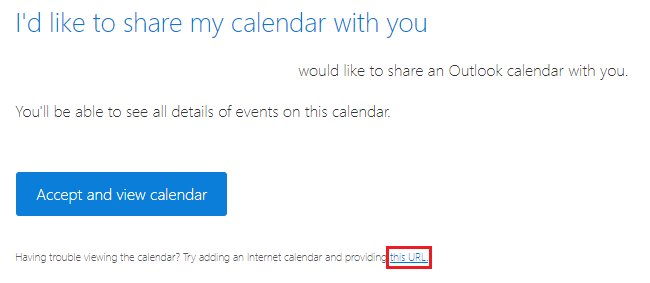
Under "Other calendars," click the plus sign and select "From URL" to paste the .ics link.
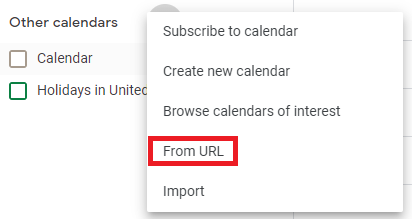
Finally, click Add Calendar.
And you're finished!
If you frequently switch between Google and Outlook for work and personal tasks, managing your contacts across both can be just as important as syncing your calendar. With Shared Contacts Manager, you can easily share contacts between Google Workspace accounts and always have your contact list in sync just like your schedule.
Delegate Your Calendar Management
Curious how to delegate your calendar management to a virtual assistant?
Join executives, entrepreneurs, and industry-leading professionals worldwide who use virtual assistants to be more productive business leaders.
Read our free guide:
Related: 13 Ways to Master Your Executive Calendar Management


.webp?width=850&height=284&name=image%20(47).webp)