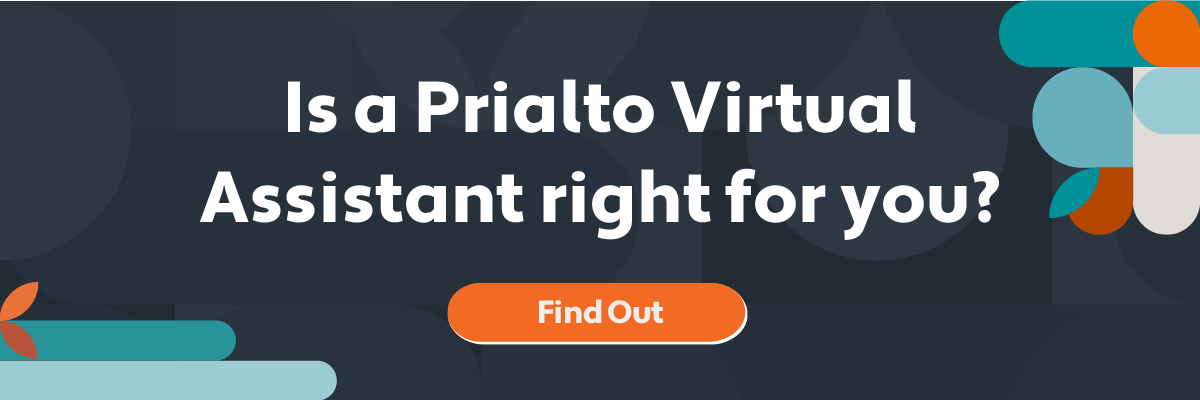Choosing the right virtual assistant solution plays a huge role in your business's success, productivity, and work-life balance. We get that so, we've created this guide to help you gain a better understanding of how our managed virtual assistant service approach can give you greater leverage and maximize your efficiency.
We'll dive into the following topics:
- How you can leverage an assistant
- Getting virtual assistants set up with your tools
- How we train your assistant to excel at your projects
- Best practices for working with your VA
- Our process for minimizing the impact of time off and turnover
- Scaling support to meet your changing needs
How You Can Leverage An Assistant
Since our experience spans several industries, our assistants are capable of tackling a wide variety of tasks to meet your needs. Our service is fully customizable to meet your business's needs. However, our assistants are pre-trained on the following tasks and processes.
When working with organizations, we handle processes in three core areas:
Business Admin
All of our virtual assistants are trained on standard administrative tasks including:
- Calendar management
- Travel management
- Expense Reporting
- Call screening
- Professional networking support
Sales Support
Our VAs empower you to spend more time with prospects by offloading tedious tasks, including:
- CRM management
- Campaign management
- Prospect research and list building
- Note-taking
- Email management
- Lead and prospect management
Operational Support
We enable you to work more efficiently by ensuring all of your data is standardized and up-to-date and helping with other tedious, processes-driven tasks such as:
- Data entry
- Work-flow support
- Data verification and cleaning
- Documentation preparation
- On-boarding and off-boarding support
This is just a snapshot of the work our virtual assistants can do for you. You’ll work with an account executive to create a customized solution and an implementation plan that guides the first two months of service. After that, your Engagement Manager will help your team offload additional projects as your business needs evolve.
Read More: What Virtual Assistant Skills and Qualities You Should Hire For
Getting Virtual Assistants Set Up with Your Tools
Here are some common Q & A's people have about getting their Prialto assistants set up with their systems.
Do you support [insert tool]?
Your assistant can use any online tool that you use. You can check out our tools database for a list of the tools we use most frequently.
If you use a tool that we don’t have experience with, we’ll just ask you to quickly share your screen to walk us through how you use it. Then, we’ll do some additional research about the tool and train your Prialto assistant to use it.
Can you help me adopt [insert tool]?
Yes, our Engagement Managers regularly set up CRMs, task management software, and other tools. We also teach your Prialto virtual assistants how to use those tools.
How do I give my assistant access to my tools?
You will give your login info to your Engagement Manager. They will add your logins to the password-sharing tool, LastPass Enterprise, and use that to securely give your primary and backup assistants access.
How do I ensure the VAs won't cause any issues within our systems?
Since all of our assistants can only access your systems while they’re working on Prialto-owned computers, we have significant oversight and security measures in place.
How We Train Your Assistant to Excel at Your Processes
Getting your assistants up-to-speed on your processes is quick and easy. We pre-train our assistants on a variety of processes. Many of our accounts find that the training we provide encompasses most of what they want their assistants to know. As a result, you may only have to train your assistants in two areas:
1. Your company policies as they pertain to the work your assistants are doing.
For example: If VAs are helping you with expense reports, share your company policies regarding deadlines and how to file them.
2. People's individual preferences for the tasks they offload.
For example: You may prefer to have most of your meetings in the afternoons, have documents formatting a specific way, and have other preferences that are unique to you.
If you are offloading custom processes to your assistant, you'll need to train your assistant on how to do those tasks. To do so, you (or someone on your team) just need to schedule a training call with your assistant and Engagement Manager. We'll record the call, document the process, and ensure your assistant understands how to complete it.
Minimizing the Impact of PTO + Turnover
If you've had an assistant before, you know how difficult it is to suddenly go without support while your assistant is out of the office or, even worse, when they quit. These kinds of disruptions can have a substantial negative impact on your your productivity and efficiency. So, we actively prevent time-off and turnover from interrupting the service our accounts receive. Here's how:
1. We train back-up assistants.
When your primary assistant is out of the office, a back-up who fully understands all your tools and processes will take over, so you never go a business day without support. The back-up assistants have access to a detailed member manual that documents all of your tasks and preferences so that you receive the same speed and quality of support.
2. We invest in employee retention.
Unlike in-house assistants who change jobs on average every eight months, most of our assistants stay with us for many years. We offer performance-based bonuses, recognition programs, employee-driven wellness activities, and professional and skill development opportunities.
Even if your assistant does decide to move on, we'll have a replacement trained and ready before they leave to ensure you have a smooth transition.
Best Practices for Working with a Virtual Assistant
Your Engagement Manager will work with you to help you develop a productive relationship with your virtual assistant. Here are some best practices that will ensure you get maximum leverage from your assistant:
Communicate with context
It is essential that you communicate your preferences to us. Provide context and direction with your requests and we will document your preferences in your Prialto Member Manual (PMM) so we know for the future.
Embrace clarifying questions
Your VA is trained to ask clarifying questions to learn your preferences. They document your answers in your member manual. If you're repeating yourself, you can contact your Engagement Manager, and they will improve your service.
Leverage your Engagement Manager
Your Engagement Manager resolves service issues, so you don't have to. Don't let little mistakes or frustrations go because you don't want to handle the problem. Instead, loop in your EM, sit back and watch things improve.
Think about your business processes and preferences
What are your typical scheduling patterns? What are the pain points in your current process that you would like us to help iron out? If you have a big-picture idea, you would like to offload but aren't sure how, tell your Engagement Manager, and they will be your thought partner in establishing a process.
The core of these best practices is to communicate clearly with your assistants and Engagement Manager. If you do that, you'll get a significant return on your investment.
Scaling Support to Meet Your Changing Needs
Our service is designed to quickly adapt to your changing needs. Here are answers to a few of the common questions we get about scaling support:
What is a Prialto Unit?
A unit is how we measure our service. One Prialto "unit" comes with 55 hours of support per month, a dedicated Engagement Manager, fully trained primary and secondary backup assistants and free episodic overflow time.
Based on 12+ years of experience, we have found that 55 hours works well for most executives. It’s about a third of a full-time employee.
How long does it take to add additional units?
We can usually onboard new team members within three to five business days as long as you complete their IT set-up within that time frame.
Can I drop units that I no longer need?
Yes, you can reduce the number of units you have. The amount of time that it takes to terminate a unit is based on the notice length stated in your agreement.
Can I transition units to different people on my team?
Yes, you can transition units. If you're transitioning units to someone who has similar needs, we'll host a quick transition call to introduce them to their VA and gather their preferences. This can be completed within a week. If you're transitioning the unit to someone who plans to offload projects that we're not currently doing for a member of your team, you'll also have a couple of training calls to review them. This may take a couple of weeks, depending on how complicated your projects are.
Interested in Learning More?
Your first step to getting started is a discovery call with one of our account executives. During your call, we will discuss your team’s needs and how Prialto can help.
Here’s how to get started:
- Schedule a discovery call. In the call, one of our sales executives will gather more information about your needs and help you explore whether Prialto is a good fit for you.
- Take our Needs Analysis Survey. The survey will help you and our sales team clarify what your needs are. Our sales team will combine the results with the information gathered in your discovery call to create your implementation plan.
- Schedule your implementation plan review call. In this call, your sales executive will walk you through exactly how we’ll help you achieve your goals if you sign up with us. This call is also a great opportunity to clear up any other questions you have.
- Get ready to on-board. Once you’ve signed your agreement, out team will work with you to get your assistant’s tools set up ahead of your on-boarding call so that you can begin receiving support.