Do you wait until April 14 to do your taxes? Do you wake up, check your email, and suddenly realize you've wasted two hours? Are you constantly stressed about deadlines?
These are strong reasons to establish a daily schedule for both your work and personal life.
Having a daily schedule might not seem exciting; in fact, many people react negatively. Living by a fixed routine often feels boring. But it doesn't have to be that way. Northwestern Medicine suggests that "Routines can be enjoyable and shouldn't be dull," highlighting that the health benefits could surprise you.
The advantages of maintaining a daily schedule include:
- Lower stress and anxiety
- Improved mental health
- More time to relax
- Better sleep and higher energy levels
- More sustainable health practices
A daily schedule and a routine are different. Routines generally involve doing the same activities daily. While a daily schedule might include routine tasks, its purpose is to assign time to specific activities proactively. This approach helps you avoid just opening your inbox in the morning and responding to messages in order, without evaluating their importance and value.
Write Down Your Daily Schedule
A better way to manage your time more effectively is to write down all your tasks either at the start or end of each day. The Ivy Lee Productivity Method suggests listing your tasks at the end of the day so you can begin the next day more focused.
Writing tasks on paper is workable but not recommended. What if you lose the sheet? A better option is to use an online notepad for jotting down tasks so you can access the information anytime.
Additionally, listing your tasks is even more critical when you are working from home. It is easy to get distracted by home tasks like meals, cleaning, and laundry. You can include home tasks in the list to ensure they get done, but the next step in the daily schedule makes all the difference.
Prioritize Your Daily Schedule
Listing your tasks is not enough. Prioritizing your tasks is critical because getting a lot of trivial work done at the expense of more important projects is unproductive. The Ivy Lee method suggests listing the six most important tasks for the next day in order of importance and starting with the most important one.
How do you decide what tasks are essential? One popular method is the Eisenhower Matrix, which differentiates between "urgent" and "important" tasks. The matrix stems from a famous quote by the late Army general and U.S. President Dwight D. Eisenhower: "What is important is seldom urgent, and what is urgent is seldom important."
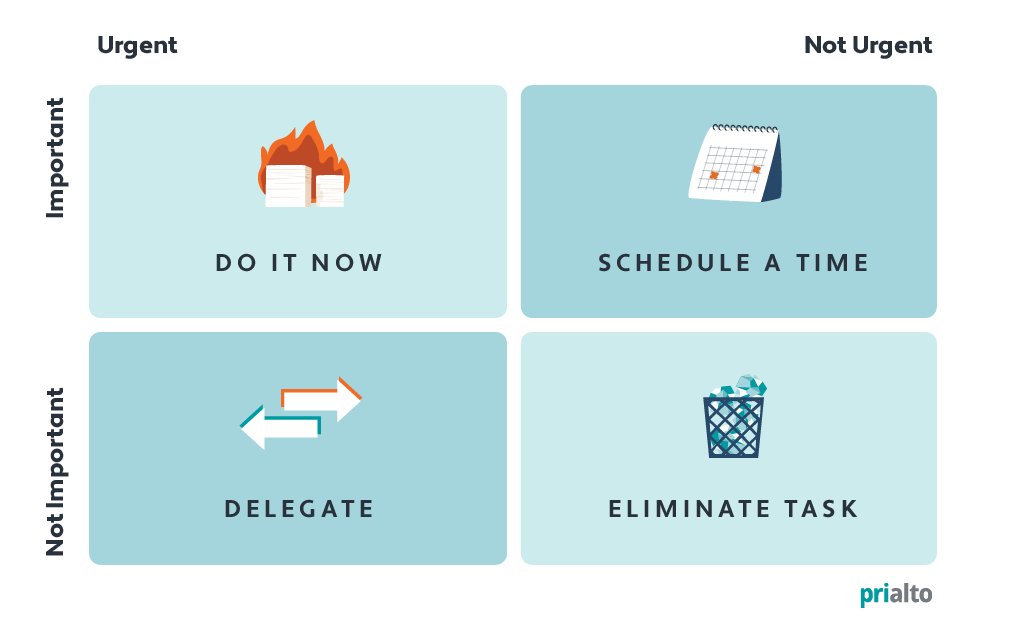
In the Eisenhower Matrix, essential tasks are those that you can do.
-
The highest priority tasks are those that are both urgent and important. Put those at the top of the list.
-
Important but not urgent jobs are scheduled for later.
-
Urgent but unimportant tasks are delegated to others.
-
Functions that are not urgent or important should not be done at all.
Calendar Your Daily Schedule
The next step in creating your daily schedule is to assign calendar time to every task. Adding each item to your calendar may feel tedious—do you really need to schedule "file expense report" or other activities that are not meetings?
Advocates for calendaring everything note the following benefits:
- You switch from reacting to controlling your time
- You are more likely to get everything done
- You see where your time is going
- You can see and enjoy your free time because you know you are on schedule
- Others with access to your calendar cannot derail you
Another benefit of using your calendar to plan your day is that you can employ block scheduling or timeboxing. Timeboxing involves reserving blocks of time on your schedule for "deep work" that requires sustained focus. It makes it much more likely that the work will be completed and less likely that you'll be interrupted. Work you can timebox includes:
- Planning
- Research
- Writing
- Coding
To make timeboxing work, you need to remove tempting distractions and commit to the task at hand. To do this:
- Close your door if you have one.
- Use earplugs if you are in an open office
- Turn off your phone
- Turn off all alerts from email, chat, and social media
To timebox effectively, you should estimate the time each task will take accurately. As you begin working, your estimates will become more precise. Keep Parkinson's law in mind—work tends to expand to fill the time allotted!
Schedule the Tasks at the Right Time of Day
It's important to understand your productivity patterns. Are mornings your peak time for deep work, or do you feel more energized in the afternoon? For many, their Circadian Rhythm peaks in concentration around 10:00 am. Of course, there are exceptions—some night owls become most active after dark and work late into the night. However, for most daytime workers, the usual rhythm is:
- Increasing energy and focus from 9 am to noon
- Initial fatigue and loss of concentration from 1 – 3 pm
- A rise in energy from 3-6 pm
A way to use this rhythm with your schedule could be:
- High-energy and high focus work until around noon
- Reactive work like responding to emails from 1–3 pm
- More focused work like meetings until the end of the day
Grouping tasks by time of day also minimizes wasted "switching time." Researchers have found that it takes up to 25 minutes to change gears when transitioning from one type of work to another. You need to exit an app or program, open another, and then reorient yourself to the new task. Afterwards, you must return to where you left off with the previous project. For example, doing all your email correspondence in blocks of time helps you avoid interruptions by responding to messages as they arrive.
Rethink Meeting Times in Your Daily Schedule
It's time to rethink the standard one-hour meeting. There is no reason an appointment can't be 10, 15, 20, 30, or 45 minutes long. Parkinson's law also applies—meetings tend to expand and fill the time you give them.
Imagine using a calendar app that lets others book meetings with you. Set your default meeting duration to 15 minutes. This clarifies expectations for the person requesting the meeting and encourages efficiency. Your appointments will be shorter because people booking them will plan in advance on how to cover their information within 15 minutes.
Color Code and Categorize Your Daily Schedule
Scheduling everything, including free time, can make your calendar appear chaotic and overwhelming. You can reduce confusion by color-coding your schedule so you can instantly identify whether a calendar item is a meeting or time allotted for deep work. Categorizing your calendar invites in the subject line provides the same information as alerts. When you see an alert pop up on your screen or inbox, you can immediately determine if it's a meeting or solo work time. Alerts can be stressful, but coloring invitations and adding descriptive subject lines lessen the stress from reminders and save time spent opening invitations to recall their purpose.
Categories can include:
- Zoom meeting
- Phone call
- Writing
- Brainstorming
- CRM cleanup
- Strategy
If you only look at a day filled with calendar items and understand what they are for, you'll spend too much time opening and closing invitations.
Add Personal Items to Your Daily Schedule
You can also add personal commitments to your daily calendar. Maintaining two separate calendars increases the risk of conflicts and missed meetings. Tasks such as medical appointments, gym classes, hair appointments, and home repairs that require you to be somewhere at a specific time can be included alongside your work schedule.
Our personal and professional lives overlap more than ever. Keeping your work and personal calendars in sync prevents overcommitment.
Look Back on Your Daily Schedule
Although creating a schedule mainly concentrates on the future, it can also serve as a useful method to evaluate your past achievements. Reviewing your calendar at the end of a week or month offers several advantages:
- You can list your accomplishments
- You can see if you overscheduled
- You can better allocate your time in the future
Reviewing your calendar can help you record your achievements for a performance review or when you want to build a case for more resources to delegate some of your responsibilities.
Take Back Your Daily Schedule
Creating a daily schedule can boost your productivity by helping you complete more in less time. Having all your tasks visible in one place makes your day feel manageable and confirms you've allocated appropriate time for each activity. It’s a satisfying experience to finish everything planned for the day, allowing you to relax at home or in your backyard. Just remember to update your calendar for tomorrow.
About the Author: Bill is Prialto's senior content marketing manager and writes about the future of work and how businesses can be more productive and successful. His work has appeared in the World Economic Forum Agenda blog and CIO magazine.

