Long gone are the days when we could store all our contacts in our rolodex.
Spreadsheets can be useful, but at some point, if you want to grow your business, you should centralize your contacts in a contact relationship management (CRM) solution.
If you’re like most people, you probably have contacts saved in multiple inboxes and spreadsheets. You likely struggle with syncing your contacts, hence the reason you have contacts scattered in different places.
You probably also spend too much time searching for contacts or finding the right contact information for those contacts. In addition, I’m almost certain you have duplicate contacts, multiple emails for the same contact, and don’t have any idea if the information is current.
As you can see, having contacts saved in multiple locations can present significant challenges! So, if you’re not using a CRM for small business, you need to start using one stat.
I'll show you exactly why below...
A CRM is a great tool designed to help you centralize your contacts in one place, maintain accurate information, manage relationships with your prospects and customers, track data related to all of your interactions, and serves as a single source of truth.
Here's why:
Data Integrity
Having accurate data is by far one of the biggest advantages of adopting a CRM.
Study after study shows that having bad data can significantly impair your business. Lost revenue, wasted time and resources, and poor customer service are all things that are commonly linked with bad data. The findings of a report on bad data from Harvard Business Review are staggering. They claim that bad data costs the U.S. $3 trillion per year.
So, how exactly does that astronomical figure relate to you? According to their findings, knowledge workers (aka your sales people) spend 50% of their time searching for the correct information, correcting information, and double-checking data.
Can you afford that?
CRM for small business will save you and your team crucial time and money by helping you with your data integrity in many ways.
For starters, you can centralize your contacts in one place and utilize a de-duping tool to merge and/or remove any duplicate contacts. This alone will save you time in the future. No more searching in three separate places for a contact or hitting Ctrl + F in your spreadsheet and coming up with three of the same contacts. These days, most CRMs even have a built-in feature that automatically de-dups and/or merges any duplicate contacts when you import contacts.
Secondly, you can adopt and implement data standards to ensure data quality and help with adoption rates across your team. Start by defining what data you want to capture and what you really need. Keep it simple. The less fields the better. Then develop a common data nomenclature within your organization. For example, spell out states vs. abbreviating them. This ensures everyone is on the same page on how data is entered and makes for accurate record keeping.
I’ve seen numerous CRMs and spreadsheets with data all over the place, states spelled out vs. abbreviated, first names and last names in the same column for some contacts but not for others.... One of the most awkward data scenarios I can remember was when a small business had been trying to maintain the contact information of clients' spouses by cramming all sorts of random information into various columns.
Deciding on a data language doesn’t mean your team will adopt it, so assign somebody (or a group of people) to monitor the data so that your small business can track and measure the data quality. This will ensure that users adopt the norms, and ultimately ensure you have accurate data.
With some CRMs like Salesforce, you can even create rules that won’t allow you to enter a contact without completing all the required fields. For instance, when someone goes to enter a contact, they can’t save that contact record until they’ve entered a phone number and email.
This can help you make sure you always have complete information on contacts. With Salesforce, you can also buildout a CRM architecture and workflow that not only scales with your company growth but also ensures you have complete records – no missing emails or phone numbers.
Manage relationships and sales processes
Another advantage of implementing a CRM is that it can help you manage your relationships by keeping contacts top of mind and help move prospects down your sales funnel.
This aspect of CRM for small business is very cut and dried.
Maintaining relationships
The purpose of a CRM is captured in its name: customer relationship management.
At its core, CRM is software designed to help maintain relationships with new and existing customers.
Most CRMs have built-in syncing features that capture all your email correspondence with contacts. Some even have the capability to use a third-party app that allows for call recording.
One of our CRM best practices is to utilize a “next contact date” field. By making this a field that must be completed anytime you update the record, you’ll ensure that you circle back to the contact. It could be 2 weeks or 3 months, depending on your last interaction and workflow. Regardless of when your next contact date falls, the point is that you'll be sure to have one queued up.
Capturing your interactions is crucial. This practice can help you maintain and build stronger relationships with your customers and potential customers.
Often, high-performing executives and entrepreneurs don't have time for data entry, which leads to lost opportunities where relationship management is concerned. In those instances, many professionals hire a virtual assistant from a managed service provider that offers virtual assistant services. While not everyone opts for this level of admin support from virtual assistants, those who do experience increased productivity and business growth.
Managing your sales cycle
By leveraging a CRM, you can easily keep track of where your prospects are in your sales process.
It’s as easy as using a drop-down field to identify what stage your prospect is in. This is a great way to categorize your prospects so you know where to focus your time.
CRMs typically come prepopulated with the specific stages of a sales pipeline, but most will allow you to customize fields to match your unique sales cycle.
Ultimately, leveraging a CRM can help with delivering your service and marketing efforts, and with selling your products to your customers in an organized, centralized, and systematic way.
Reporting
Your reports are only as good as your data, so make data integrity your top priority (as mentioned above).
Most CRMs are great for real-time reporting insights into sales and marketing campaigns, customer service support, and overall performance. Once your team is dialed in with your CRM best practices and processes, you should be able to leverage your CRM to provide your organization with insights that can help your organization grow.
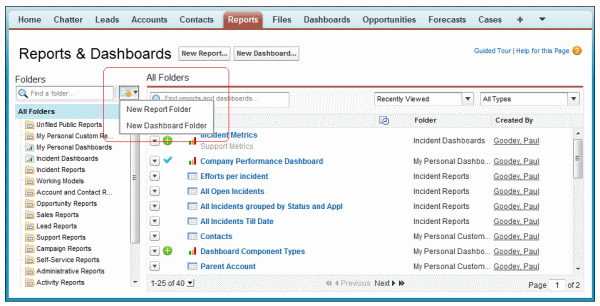
When implementing a CRM reporting protocol, be sure to think about the information or questions you wish to answer. For example, you might want to have a report that identifies all prospects that are in your discovery stage? Or how many prospects a sales rep closed last month? Or what your last quarter closed won prospects were?
The important thing to remember is that you need to track the information you want to report on. Having analytical data and reports can provide your organization with key insights on your customers and team members that can allow you to grow your organization in the most cost and time-effective ways.
Conclusion
Using a CRM for small business will help you maintain data quality, drive connectivity with your customers, optimize your sales process, and provide you with real-time reporting all in one place.
These CRM best practices are only the tip of the iceberg, and that is why all small businesses should leverage a CRM to save time, help streamline sales processes, and ultimately grow business.
Related: How to Use CRM for Small Business to Launch an Email Campaign

