One of the biggest challenges of working remotely is you lack the basic structure that being in an office provides. Since you’re not required to be anywhere at a specific time or get to experience the synergy of working alongside coworkers, you have to take an intentional approach to manage your productivity.
Time blocking is one of the most popular productivity management systems for remote workers because it provides structure without requiring you to drastically change how you work. All you have to do is block off times throughout the week to complete all of your projects.
Time blocking is effective because research shows that planning how you’re going to spend your time increases your ability to complete tasks efficiently and accurately. Additionally, Parkison’s Law states that you use as much time to complete tasks as you give yourself.
Thus, allocating time for all of your tasks ensures they get done. In this article, we’ll teach you how to successfully adopt this productivity management system.
Make a List of All the Activities You Need to Do This Week
The first step of time blocking is mapping out all of the activities you need to do this week. Include everything from your core projects to small, on-going tasks like responding to emails.
If you’re struggling to think of everything, categorize your tasks by urgency and/or type of work. Then, look for gaps in your lists. You’ll likely find several activities that you hadn’t thought of, including personal activities that you have to do during the workday, such as picking your kids up from school or taking your dog to the vet.
It may be tedious to list out every single task; however, time blocking requires you to have a full grasp of what you need to spend time on each day.
Related: How to Improve Your Productivity by Offloading Workflows to a VA
Schedule Breaks Throughout the Day
If it’s your first time working remotely for a significant amount of time, you may be surprised how easy it is to overwork and isolate yourself. Since there aren’t obvious triggers to take breaks, you need to schedule breaks throughout the day to sustain your well-being.
Research shows the optimal time to take breaks is every 50-90 minutes. Thus, if you’re working a nine-hour day, you should plan five to nine short breaks throughout the day.
Here a few examples of beneficial breaks you can add to your schedule:
- Video chat with your coworkers about random topics during lunch.
- Take your dog for a brief walk and/or play with your pets.
- Prepare yourself a healthy snack and do some quick stretches.
- Read a chapter from a novel.
It doesn’t matter what you do during your breaks as long as it briefly takes your mind off work so that your brain has a chance to relax, and you can resume your work refreshed.
Related: How Executives Can Achieve Work-Life Integration
Create Time Blocks for Every Activity
Once you have a list of all the activities you need to do, you can finally begin time blocking your calendar.
The first step is adding all of your meetings and other activities that have a fixed time. Then, estimate how long your remaining projects will take and add them to your calendar.
As you’re doing this, keep two things in mind:
- How urgent is each project? Block off time to complete your highest priority tasks early in the week so that unexpected events do not derail you. Dedicate the latter half to functions that have later or flexible deadlines.
- What are your energy levels like throughout the day? If you’re a morning person, reserve the AM hours for your projects that require the most focus and spend your afternoons taking meetings, responding to emails, and other tasks that require less mental energy.
Depending on how dynamic your workload is, you can assign smaller blocks of time to every individual project you need to work on or create longer blocks for core projects and use that time for the tasks that are most urgent that day.
Pro Tip: Unless your job requires you to respond quickly to emails, block off time at the beginning and end of the day to review all your messages. This helps you stay focused on your key activities instead of reacting to whatever appears in your inbox.
Related: Inbox Infinity Vs. Inbox Zero: How to Effectively Manage Your Email
Here is an example of what a time-blocked calendar looks like:
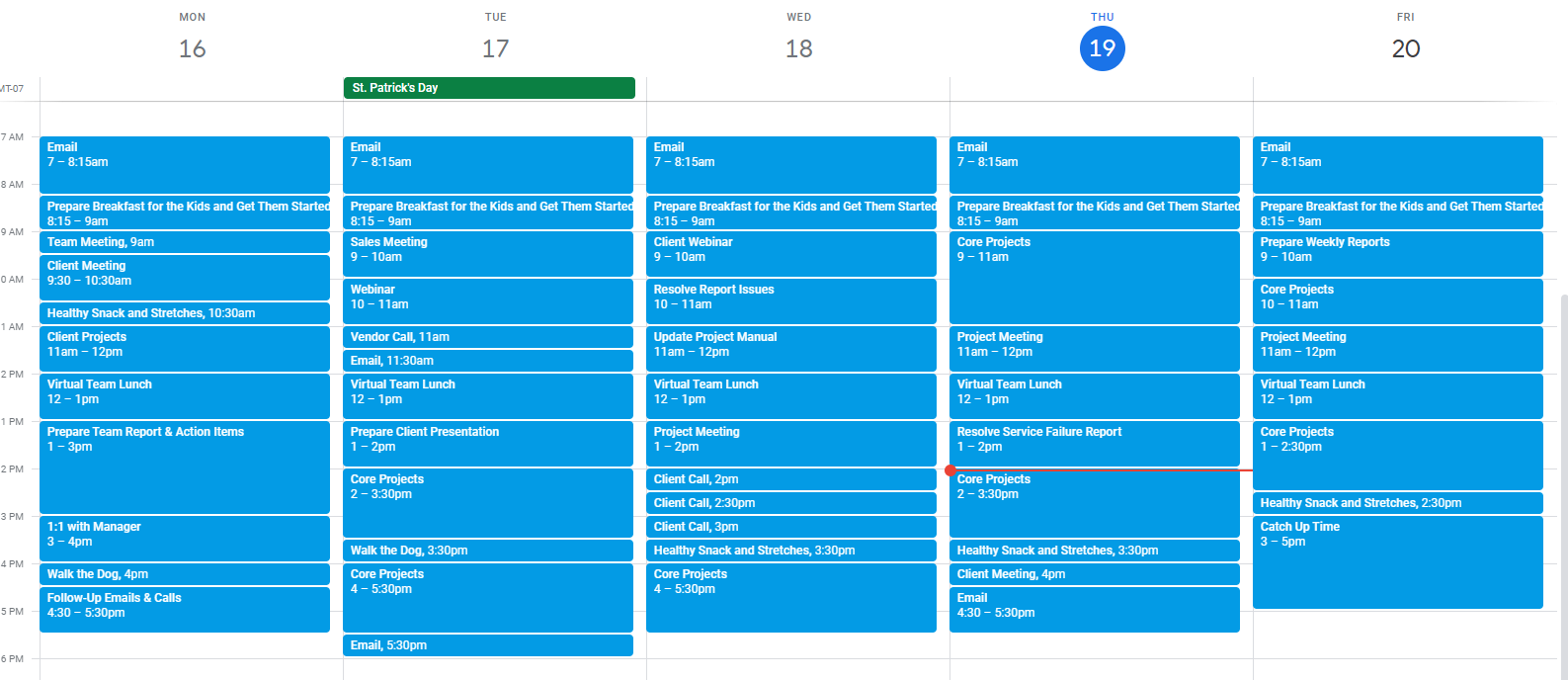
As you can see, every hour of the workday is assigned to a specific activity. This helps you seamlessly move from one task to the next throughout the day without having to think about what you should be working on.
Keep in mind that if you have limited experience estimating how long your work takes, many of your blocks are likely to be inaccurate for the first couple of weeks. To resolve this, use a time tracker app to figure out how long you spend on different kinds of projects and use that data to improve your time blocks moving forward.
