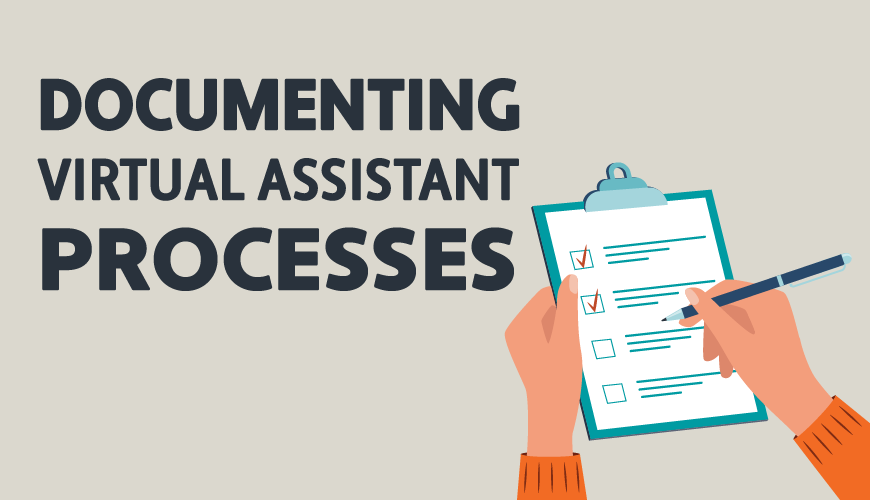As technology continues to shrink global communication and collaboration barriers, many companies are leveraging the power of global staffing for support from assistants who virtually commute into a central office from around the world. An effective assistant should free you from the daily tasks which help run your business so that you can focus on the strategic work which grows your business.
However, just because they are not physically in your office doesn’t mean you don’t need to manage them. A great way to manage remotely is to document best practices and your assistant's processes for your projects. Documenting these processes will allow you to automate, delegate and scale your business for increased productivity.
Training: Decrease Time, Increase Efficiency
Documentation allows for quick training should you ever need to replace your current assistant. People move on, get new jobs, go back to school or decide to switch careers. By being prepared for change, you minimize the hit to your business when this turnover inevitably realizes. Additionally, documentation will decrease time and training barriers when scaling a growing team.
Processes: Don’t reinvent the wheel
You may have found the holy grail of scheduling, but little good will it do if it’s all in your head. You’ll find yourself reinventing the wheel each time you hire a new assistant. Documentation allows the process to improve over time and keeps all of these improvements in one place, decreasing the likelihood of anyone dropping the ball on an important task.
Team Work: Share the Best Practices
Assistant's often work in teams – learning from one another and sharing accounts. Use this to your advantage by sharing best practices and keeping everyone on the same page.
Backup: Ensure You’re Covered
Just like in-office assistants, there will be sick days, maternity leave, turn over, etc. Documentation helps to ensure that you are covered in these times. Be prepared to transfer knowledge quickly and easily, but most importantly, fully – so you don’t miss a beat when your primary assistant is unavailable.
Platforms: How to decide what’s best for you
Ensure that your processes are saved on a platform that can create a “living, breathing” document that can be constantly updated and improved upon. This document also needs to be easily shared and accessible by everyone on your team. It’s important to not only use your documented processes for training but as an integral part of daily work. For a few more tips on choosing a platform, check out our post on managing a wiki in a global workplace.
Tools: Putting it into Practice
There are tons of tools available that make documented your and your assistant's processes a breeze, here are a few of our favorites:
- Jing - share images and short videos of your computer screen – great for visual learners
- Confluence - a wiki program that serves as a virtual library of a company’s knowledge base
- Sweet Process – systematizes key processes that can be shared with teammates
No time to document your assistant's processes? Not to worry, your current assistant can do this for you, turning your best practices into a comprehensive training guide, so she or any future team member will always have a point of reference for how you like to get things done.