Optimize Your Time
Hire a Calendar Management Virtual Assistant
Prialto’s managed virtual assistants service gives you time back so you can focus on high-value tasks.
Get StartedWhat Can Prialto Do For You?
Prialto VAs optimize your schedule so you work at your best.
Prioritize your daily and weekly schedule
Prialto assistants are productivity experts. We'll learn about your preferences, document them, and tailor your calendar accordingly.
Prefer free time in the morning? We'll protect it. Need to merge your personal and professional calendars? We have it handled.
The tasks we'll manage include scheduling meetings, performing follow-ups, confirming locations or video links, and even scheduling "backup time" to handle urgent matters.
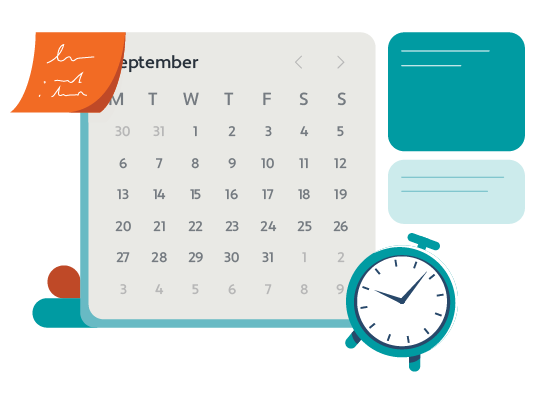
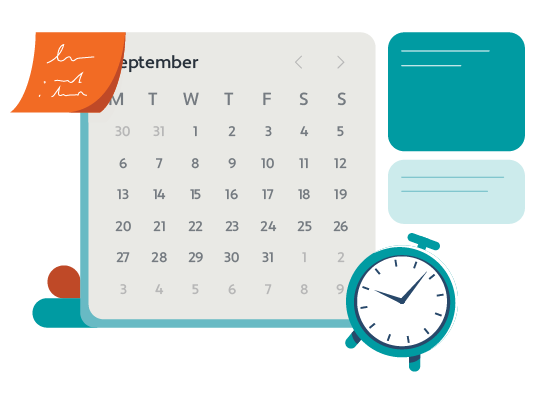
Prioritize your daily and weekly schedule
Prialto assistants are productivity experts. We'll learn about your preferences, document them, and tailor your calendar accordingly.
Prefer free time in the morning? We'll protect it. Need to merge your personal and professional calendars? We have it handled.
More focused time
Prialto assistants remove tedious administrative time from your daily agenda. That leaves you with more time to think about big-picture issues. Less mental clutter gives you time to focus on valuable high-impact tasks.
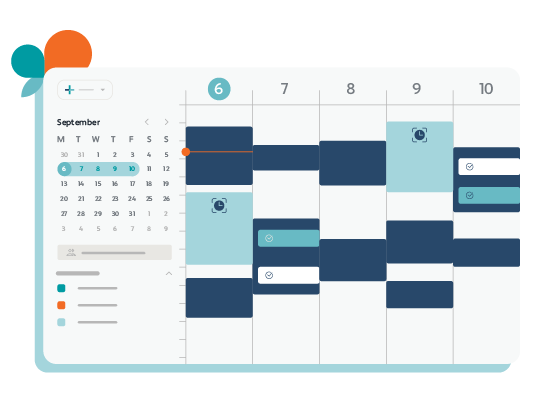

Lower costs
How much is your time worth? Your Prialto assistant will optimize not just your calendar, but your time overall. We'll lift the administrative burden, saving you time on repetitive scheduling tasks, and help you prioritize your working hours.
You can hire a full-time or fractional virtual assistant who can tackle your calendar as well as email management, expenses, CRM management, data entry, and more.
Get your time back now. Book a call today.
Manage Your Schedule with a Calendar Management Virtual Assistant
As a busy leader, you have a lot of plates to spin.
Whether it’s organizing meetings for next week’s industry conference or setting up sales calls, there are multiple demands on your schedule. People and tasks constantly compete for your attention. But missed meetings can mean missed opportunities. Lost deals. Headaches.
The more you grow, the more you have to juggle.
Many business owners overextend themselves to handle their administrative tasks. They work 60-hour weeks, stay late into the night, or give up weekends.
What you need is a scheduling virtual assistant.
How to outsource calendar management
A managed VA can assist you in prioritizing people and tasks in your business. Start by identifying the key individuals you need to spend time with. Determine the high-priority activities and meetings you must attend. Then, identify the activities and tasks that you don’t need to be involved in.
Divide your priorities into four categories:
- Urgent and important: Priorities that only you can handle and need immediate attention. Examples include board meetings or investor calls.
- Important but not urgent: These tasks need your attention, but you can schedule them for later, within about a week. You can set up a meeting request from a direct report or a check-in with a critical customer for a later date.
- Urgent but not important: These are tasks that others can do, so you delegate them to someone else. Your VA can manage scheduling meetings, planning travel, and preparing documents.
- Neither important nor urgent: These are priorities you should avoid entirely. You can save hours by removing busy work from your inbox and calendar. If you find yourself asking, "Why am I in this meeting?" skip the next one.
Once you have a clear understanding of your priorities and the activities you need to handle, you can delegate the remaining tasks. Clearly document your essential priorities and identify the tasks that can be outsourced.
How to optimize your work hours
Once you’ve recorded your working hours and meeting preferences, it’s simple for your virtual assistant to optimize your schedule.
In reality, this could look like your VA:
- Scheduling meetings during your preferred time of the day.
- Taking incoming calls and only putting you through when it fits your schedule.
- Ensuring your schedule doesn’t become overbooked or overloaded.
How to make meetings more productive
Everyone has different preferences for meetings. So, document your meeting preferences. Then, let your VA schedule meetings when it suits your schedule and preferences.
Here are some meeting preferences and how your VA can put them into practice:
- Times of day: What times of day do you like to meet?
- Meeting duration for diverse types of meetings: Not all meetings need to be an hour long. You can save a lot of time with shorter sessions.
- Buffer time between meetings: Frequent back-to-back meetings often cause executives to fall behind schedule. Transitioning from one call to another takes time, and a break between sessions can greatly improve focus and attention. Five to 15-minute buffers between meetings are very effective.
- Restricted times: An effective way to make sure you can focus on key projects is to block off time for "deep" work like strategy and planning.
- Meeting preparation time: Do you need to schedule time before certain meetings to prepare? Your VA can add it to the calendar.
How your VA can coordinate with contacts
Prialto assistants can coordinate with your contacts to arrange meetings and appointments in your calendar. VAs can utilize scheduling tools like Calendly to set up 1:1 calls with your contacts. They can also work with these tools to schedule and reschedule group calls. If you'd rather handle communication with certain contacts yourself, your assistant can still assist quietly in the background.
Here are a few examples:
-
Your VA could use BCC on emails to contacts so that when an invitee confirms, they can handle the calendar scheduling side of things.
-
They can coordinate large meetings with multiple participants by using the BCC feature.
-
They can add all scheduled meetings to your calendar and schedule reminders.
Book your consultation call today.
What Our Members Are Saying

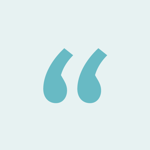

How else can Prialto help?
Check out our range of other popular use cases. Or work with us to create a custom process of your own.
Start Saving Time In 3 Simple Steps
Step 1. Call
Book a free consultation with us today to see if we’re a good fit. We’ll only recommend our services if your needs align with our capabilities.
Step 2. Connect
We’ll pair you with a highly-skilled, detailed orientated assistant, backup assistants and engagement manager who are ready to learn your tasks and take the pressure off.
Step 3. Offload
Tell us which tasks you need to offload and share your process for each one and we’ll train our team to confidently take over.