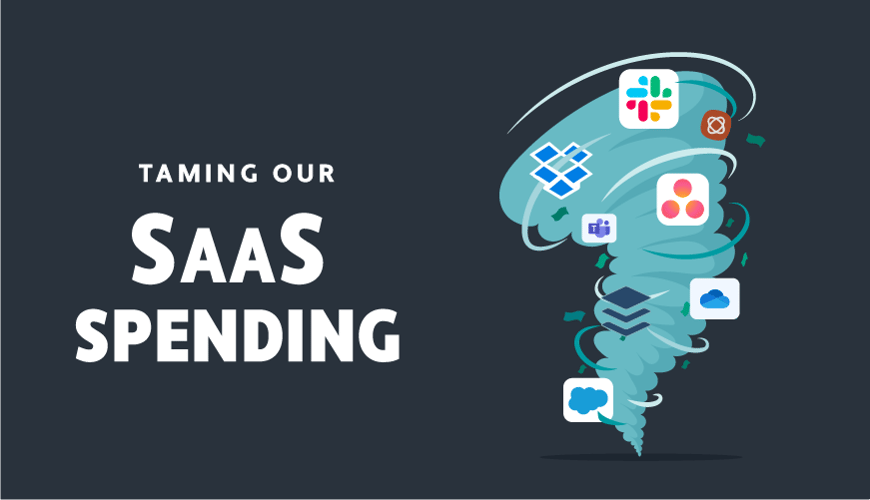I remember my near heart attack, toward the end of 2022, when I began budgeting for the upcoming year and saw the cost of our software subscriptions.
The number was quickly growing to over $600,000 for twelve months. That can’t be right, I thought. Prialto is not (yet) a billion-dollar enterprise. We only have a few hundred employees.
Like so many similar firms, Prialto’s managed staffing business grew comfortably and profitably during Covid, but this growth came with a downside. We bloated our tech stack, and the related costs added up to much more than we had anticipated.
I knew there had to be a better and more economical way than aggregating all these independent, special-function apps. And as it turns out, there was.
The head of our tech team made a powerful case that Microsoft had regained its innovative edge and was delivering a strong set of affordable and integrated tools that could replace most of the standalone software that we were hemorrhaging money to pay for. We’d already migrated away from our legacy email system, Zimbra, to Microsoft Outlook and to the wider Microsoft Office 365 platform, so I took his suggestion seriously.
Sure enough, as I looked further into our Microsoft 365 E3 subscription, I realized that we were indeed paying an obscene amount for functions that Microsoft for the most part already included for $36 per user per month. We were paying twice. I don't mean just a few things here and there. We were paying twice for the entire range of business and productivity tools, from collaboration software to enterprise resource management.
History of Buying vs. Subscribing to Software
Roughly a decade ago, Microsoft began the initially painful transition from selling software on CDs in shrink-wrapped boxes to selling subscriptions to cloud-based software as a service (SaaS). At first, almost everyone hated it, especially home users. “Decades ago,” Eric Griffith writes in PC magazine, “people subscribed mainly to magazines. Now, we subscribe to websites, apps, streaming video and music services, delivery services, gaming networks, fitness programs, movie ticket access, cloud storage, and even software (which we used to own). It's getting a little crazy, and people are getting burned out.”
It's only fair to Microsoft and other tech companies to point out that there are distinct disadvantages to owning software. For starters, customers hardly ever paid for it only one time. Software becomes outdated after a while—very often a short while—just like any other consumer product, from smartphones to cars. “I'm never fully satisfied with any Microsoft product,” former CEO Bill Gates told Engadget in 2008. There is always room for improvement.
As long as developers don’t abandon their software, eventually you’re going to have to suck it up and upgrade. Information technology evolves at an accelerating exponential rate (rather than the linear rate that most people assume), so those who fail to upgrade inevitably find themselves falling farther and farther behind. Home users don’t need to upgrade their calculator app every year, but businesses and organizations that don’t use the most innovative collaborative and management tools are going to get creamed. When you subscribe to software as a service, you’ll always have the newest version on tap, and it literally upgrades itself while you sleep.

Microsoft Office 365 Becomes Subscription Software
Just as importantly, with a Microsoft Office 365 subscription, it’s not tied to a specific device or platform but rather to the people who use it. You can use it anywhere, not just on a Windows-based desktop PC but also on a laptop, tablet, and smartphone—including smartphones made by Apple and Google. "We think about users both as individuals and organizations spanning all devices," Microsoft CEO Satya Nadella said at a launch event in 2014. Only with cloud software can users work on applications from anywhere on any device.
How Customers Benefit from SaaS
Microsoft’s customers complained when it made the switch, and the company felt some pain too—for a while. It had to “swallow the fish,” to borrow a phrase from Thomas Lah and J. B. Wood’s 2016 book Technology as a Service Playbook. When companies first transition from selling hardware and software as finished physical products to selling infrastructure and software as services, costs go up and revenue goes down for a while as small monthly subscription fees replace the larger, up-front payments. It takes several quarters for those smaller payments to catch up. After the modestly painful transition, however, revenue tends to grow faster than it did before. When plotted out on a graph, the lines form the shape of a fish.
How Microsoft Benefits from SaaS
Since then, Microsoft’s stock price has soared nearly tenfold, a testament to its successful cloud transformation. Google Docs and Sheets debuted in 2006, almost a decade before Microsoft made the switch. And Google’s collaborative tools are free. Yet by embracing the subscription economy, investing billions of dollars in cloud computing, and creating superior products, Microsoft leapfrogged the competition and emerged a titan reborn.
Microsoft isn’t succeeding because it’s price-gouging customers with subscription fees. The subscription model is more cost-effective for business customers too—as long as they don’t let subscription fees ramp too fast without realizing it like we did. Monthly or annual fees are predictable, and you can scale them up and down as needs fluctuate. If everything is bundled together and integrated, the platform will work better and cost less.
Saving Costs with Microsoft Office 365
Forrester Research conducted a study of ninety-four firms that used Microsoft 365 E3 for a minimum of two years. They found that on average these firms slashed per-user licensing costs by 60 percent after ditching redundant solutions. That’s the power of a unified platform. Here at Prialto, the transformation has been magical. We work smarter than we did before, and we’re channeling the savings into sales, marketing, and development.
Our Migration Roadmap
We created a migration roadmap starting with a simple change from Meta Workplace to the activity feed Viva Engage (built on what used to be Yammer) that’s integrated in Microsoft Teams. We instantly saved, and the integration makes it easier to share office documents on the fly.
Next we took a hard look at our work management software, Monday.com, and realized that we could instead use Microsoft Lists. We built a custom application on top of it for a mere $8,000, and our fully customized system will save us over $120,000 per year.
We also plan to use Microsoft for file sharing and storage, surveys and forms, internal and external video and voice communications, and customer relationship management.
Switching from Box.com to Microsoft One Drive
Data storage is an obvious place to start, and OneDrive is the default and therefore clear choice for online synching, cloud storage, and coauthoring with Windows and Microsoft 365. The interface is outstanding, file sharing and collaborative editing are state of the art, and it works with Mac, Android, and iOS in addition to Microsoft devices.
And it predates Google Drive and iCloud by five years or more. Microsoft has simply had more time to refine it and master it, garnering a five-star rating and the Editor’s Choice from PC magazine.
Switching from Form Assembly to Microsoft Forms
Next for us are forms. Microsoft Forms is an online form builder that we can use to solicit client feedback, publish online surveys, and organize events. We can build forms from scratch or use one of the prebuilt templates, and we can embed the data in Excel or Teams with a couple of clicks. Even a new employee who has never built a form before can figure out how to do it intuitively.
We used to use (and double pay way too much for) Form Assembly. It’s a bit more customizable, but we don’t need customized forms, so the extra cost provided no meaningful returns.
Switching from Zoom to Microsoft Teams
Next, communication tools. Teams isn’t just for messaging. It can be a one-stop shop for all our real time and asynchronous communications, including internal and external virtual meetings, file and data collaboration, live events, screen sharing, and even email.
Sure, it’s more complicated than Zoom, and it takes a while to figure out how to find what you’re looking for, but that’s because Zoom does fewer things and Teams does virtually everything. There’s no good reason to pay for either Zoom or Slack if you’re already paying for Teams.
Learn more: Microsoft Teams vs. Zoom vs. Google Meet
Switching from Salesforce to Microsoft Dynamics
These days it seems like nearly every business, including Prialto, is using the seminal subscription software Salesforce for customer relationship management (CRM), but not for much longer. We’re looking seriously at migrating to Microsoft Dynamics, which handles enterprise resource planning (ERP) in addition to managing customer relationships. Gartner gives Salesforce a 4.4 rating and Dynamics a 4.3 rating, a negligible difference.
Dynamics is truly comprehensive and broader in scope than Salesforce, covering everything from marketing, sales, and customer service to human resources and finance. Microsoft specifically designed Dynamics for small- to medium-sized businesses, which makes it perfect for Prialto and our roughly 350 employees.
Looking ahead
Our global Prialto team is always looking for and implementing SaaS productivity improvements, and we look forward to sharing with you throughout 2024 what we discover about the power of Microsoft’s latest tools, from new AI services to how to optimize Outlook and Teams. We’ll share actionable tips that can reduce your costs, boost your productivity, and increase your overall joy at work.