Virtual assistants—the human ones, as opposed to voice-enabled bots—are more popular than ever. The shift to all remote work dissolved the biggest barrier executives faced in hiring remote administrative assistants, and there is no looking back.
If you haven't thought (yet) about how a virtual assistant could save time by taking on administrative tasks, you might need some help knowing what a VA can do and what kind of skills and experience they need. This article covers the essential software tools VAs should know.
Essential Time Management Software for Virtual Assistants: Time Doctor
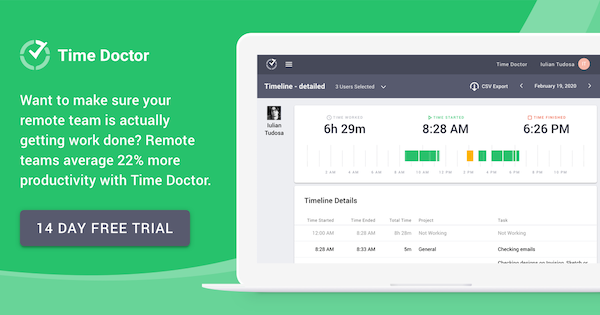
Hiring a VA is all about saving time and money. As the saying goes, you can't manage what you don't measure. Time management software tells you where your VAs time goes.
Time Doctor is one of the leading time management platforms. Its key differentiators are:
- Real-time time tracking. People have a tough time recording time after the fact. Time Doctor monitors app usage while employees are working.
- Time tracking reminders. Time trackers do not work if you do not turn them on. It also has a sneaky feature that tells employees to get back to work if they visit non-work sites like Facebook.
- Automated tracking. Time Doctor turns off when you stop working. If tracking stays on while you take a break, the report won't be accurate. Time Doctor monitors keyboard and mouse activity and stops counting after a set number of idle minutes. You could add that time back if you were working offline.
- Reporting. Time Doctor's Workday Insights provides reports on who is working and what they are working on, all in real-time. It tracks and reports:
- Active hours worked by day, week, or month
- Daily productivity levels
- Attendance reporting
- Schedule adherence
- Real-time activity tracking
- Website and app usage
- Number of projects and tasks completed
- Project timelines- hours spent on projects
- Screen capture and recordings for proof of work
- Idle minutes and seconds
- Integrations. Time Doctor integrates with leading project management (Trello, Asana), communications (Slack), CRM (Salesforce, Microsoft Dynamics, Pipedrive), payment (PayPal, FreshBooks) platforms to streamline workflows from project planning to invoicing and billing.
Virtual assistants need to use the tools that executives prefer, not the other way around. Usually, the skills are transferable between platforms, and VAs can quickly learn new software.
Other time management software platforms are:
- Toggl
- Pomodoro Technique
- RescueTime
Essential Video Conferencing Software for Virtual Assistants: Zoom

No surprise here since Zoom has become the Coke of colas and the Kleenex of tissues. The brand defines the video conferencing category. Video conferencing is now an essential skill for everyone, especially remote assistants who need to meet with executives and their teams from anywhere.
Zoom shot to stardom because it simplified video conferencing into a one-click application that even grandmothers and churches started using during the pandemic. Key features include:
- Zoom Phone provides full VoIP access, allowing users to make and receive calls through the internet, making it a cost-effective solution compared to traditional phone systems. Hosted VoIP systems like Zoom Phone are becoming more popular as businesses shift towards remote work and require reliable communication solutions.
- Zoom Meetings for web-based conferencing—this is the primary use of Zoom for most of the world.
- Video webinars and town-hall meetings—it requires a premium package to include up to 500 viewers.
- Business messaging with Zoom Chat—a newer Slack-like feature.
- Breakout rooms which enable private conference rooms within a large-group meeting.
- Custom and built-in virtual backgrounds that allow you to hide your personal space.
- Recordings to share sessions with those who missed them or to use as visual notes.
- Transcription to get text versions of meetings.
Other video conferencing software platforms:
- Join.me
- Blue Jeans
- Go to Meeting
- WebEx
Essential Communication Software for Virtual Assistants: Slack
.webp?width=850&height=445&name=image%20(46).webp)
No surprise here either—Slack is the communication method of choice for most of the business world. Email use is declining for quick communication because it isn't speedy. Messages sit in people's inboxes, and expectations for response times are longer. Slack enables swift, real-time communication.
That said, it is essential to set expectations for response times with instant messaging. Do you expect a virtual assistant to reply immediately? Guaranteed response times can be a challenge if an assistant has more than one client.
Key Slack features include:
- File and document sharing—Slack is not an excellent repository for documents because conversations quickly scroll off the screen and make them hard to find. But it does integrate with file storage apps like Box to make doc sharing and storage more convenient.
- Group messaging for easy collaboration—a quick group alert or question and prevent a lengthier meeting.
- Access encryptions for securely transferred data.
- One-click audio and video meeting—yes, Slack is trying to be Zoom, and Zoom is trying to be Slack with its messaging feature.
- Notifications to indicate status is crucial for VAs and execs as they allow both to say, "In a meeting" or "Do not disturb" so that availability is clear.
- Guest access and shared channels to extend chats to outsiders.
Other communications platforms for instant messaging include:
- Microsoft Teams
- Facebook Workplace
- Texting
Essential CRM Software for Virtual Assistants: Salesforce and HubSpot
Customer Relationship Management (CRM) software is the lifeblood of most businesses. It's where all your customer contact information and activity reside, and when used properly, provides a powerful 360-degree view of your business. A CRM is essential for most businesses, but the best software choice here is less clear.
Salesforce CRM
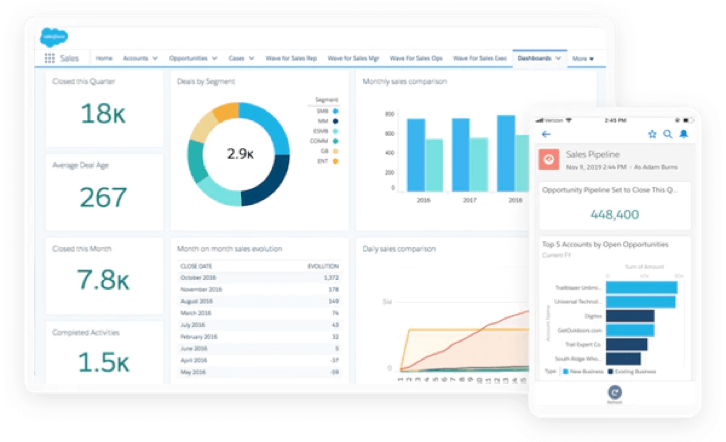
Yes, Salesforce is the gorilla in this category, but its prohibitive cost and steep learning curve have made room for other increasingly popular solutions. A critical capability of Salesforce is that the platform is customizable and can be programmed to do and record anything a sales team needs.
Key features of the Salesforce CRM include:
- Contact record management—that is the primary function of a CRM.
- Deal tracking for planning.
- Pipeline management—accurate forecasting and deal tracking are critical for business predictability.
- Integrated email marketing—you can reach out to customers from within the platform.
- It has integrated customer support.
- Workflows to assign tasks to teammates like following up on leads
- Analytics that help understand and improve outreach and campaigns.
- Scalability to enterprise capabilities—a lot of small businesses start with Salesforce. Even though it is complex and expensive, it has the best enterprise capabilities and customization options.
HubSpot CRM
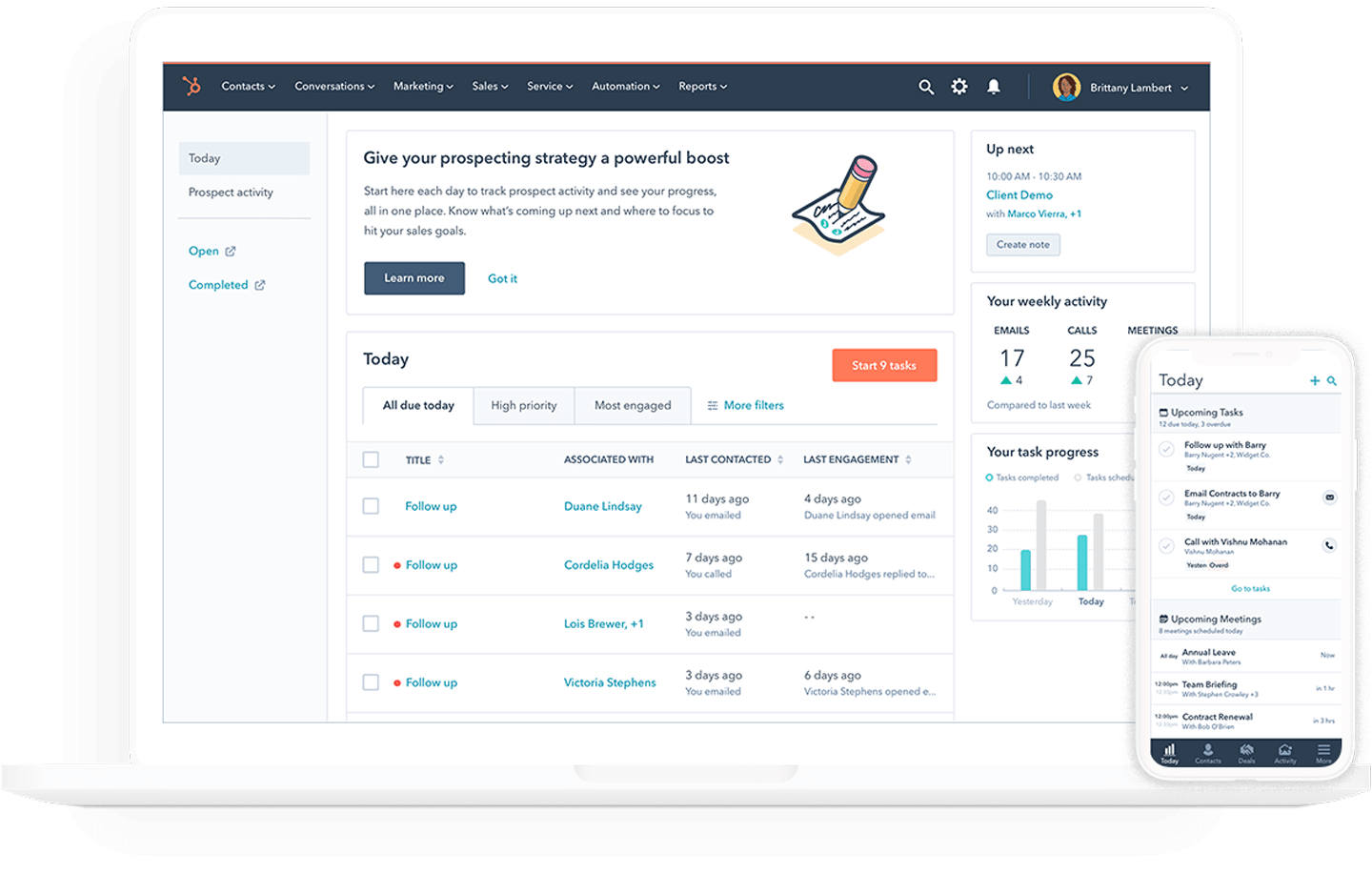
HubSpot is an increasingly popular alternative to Salesforce that combines simplicity, cost-effectiveness, and scalability. The free version is a highly functional CRM for small businesses with:
- Contact management
- Call and email logs
- Pipeline management
- Integrations with apps including Slack and Gmail
- Customer chat
HubSpot's CRM is even more powerful when integrated with its marketing automation platform. From HubSpot, you can build email campaigns, qualify and score leads, call and email, generate popup lead forms and landing pages, build marketing workflows, and run social media campaigns.
Other CRMs that are popular include:
- Zoho
- Freshworks
- Pipedrive
Essential Productivity Software for Virtual Assistants: Microsoft 365 and Google Workspace
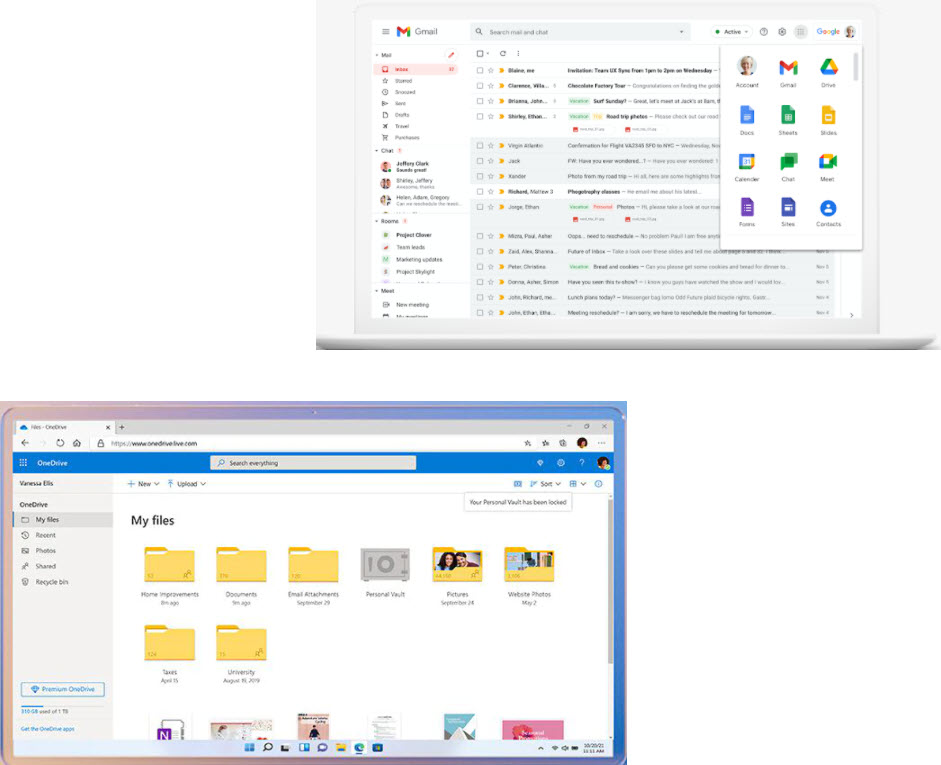
Here we have the clash of the titans: Microsoft and Google. Microsoft 365 (formerly Office 365) and Workspace (formerly G-Suite). It is not a clash, though, because most of us need to be fluent with both platforms. That is because, while businesses typically standardize on 365 or Workspace, emails, documents, and invitations get shared between companies using both platforms. Virtual assistants will need to open Google docs and sheets, Word, Excel, and PowerPoint docs.
Workspace and Microsoft 365 have their pros and cons. Workspace was born in the cloud and is more transportable. It is also more flexible—you can convert Google docs to Word docs and open Word docs in Workspace. Microsoft apps were born on floppy disks and are easier to use offline because they can live on your computer.
The primary uses of these platforms by virtual assistants are:
- Calendar management—one of the biggest headaches for executives, is scheduling meetings. It takes 25 minutes to find a workable time for a business meeting.
- Data entry—the spreadsheet is still king in many businesses for storing and managing data.
- Document preparation—updating templated documents such as real estate listings, customer profiles, presentations, and internal reports.
Both platforms are essential for virtual assistants.
Other productivity platforms include:
- Apple iWork
- Apache Open Office
Essential Travel and Expense Management Software for Virtual Assistants: Concur
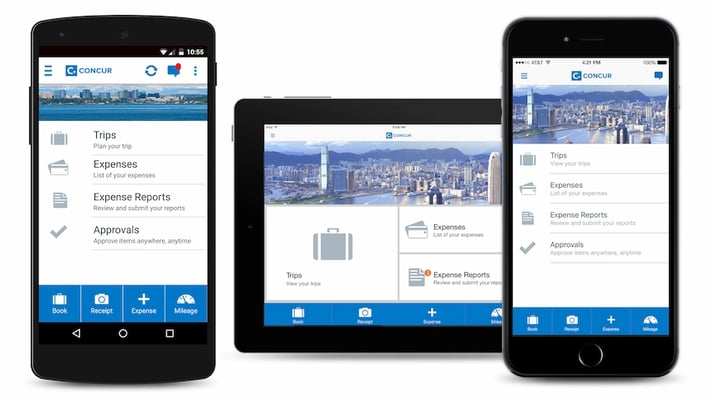
Concur has emerged as the leading business travel planning and expense management platform. Since the independent Concur was acquired and integrated into Enterprise Resource Planning (ERP) giant SAP, it can be compelling for SAP users. But Concur is also the leader as a standalone travel and expense management solution.
Concur automates travel and expense planning. Companies can set policies that restrict travel choices based on cost and convenience. Below are some key features Concur offers:
- Travel requests and expense authorizations are routed to the appropriate person.
- Vendors and users can submit receipts by emailing/uploading them to the system.
- 24/7 online booking for airfare, hotel, and car rentals reservation.
- Minimize out-of-pocket expenses by travelers through direct billing and payment of airfare, hotels, and cars.
- Built-in mileage calculation and currency conversion.
- Email notification and reminders of events at designated time intervals and events.
- Automatic reimbursement by direct deposit.
When you compare fares, routes, hotels, rental cars, it takes 12 hours to plan a door-to-door business trip. That is why travel and expenses are among the most common tasks delegated to virtual assistants. Standalone flight and booking apps like Google Flights and Kayak can take on the travel planning part but do not offer integrated expense management, one of the more significant headaches of business travel.
With 46,000 customers, Concur is the leading travel and expense platform. Other platforms include:
- Expensify
- Trip Actions
Essential Prospecting Software for Virtual Assistants: Sales Navigator
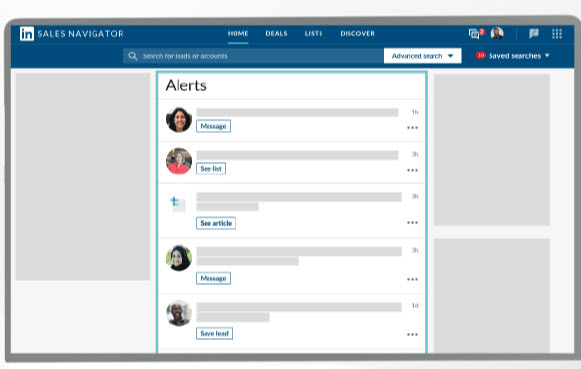
Finding qualified leads is not difficult if you know what you are looking for, but it is time-consuming and easy to delegate. If you know your ideal customers' industries, job titles, locations, and other characteristics, a virtual assistant can do the prospecting and list building for you.
LinkedIn Sales Navigator is the gorilla in the prospecting space. It is not everyone's favorite prospecting platform. Still, LinkedIn Sales Navigator is the most popular simply because of the size of its contact database—some 600 million users dwarf other popular options (ZoomInfo has 100 million contacts). LinkedIn also lets you triangulate based on people's postings, interests, who they follow, and companies they have worked for in the past.
Key features include:
- Excellent search capabilities that make it easy to discover and research the right prospects.
- See who has viewed your profile
- Integration/syncing with CRM and sales automation tools.
- InMail: You can message 150 contacts directly from LinkedIn in one month (you can roll over unused InMails).
- You can save leads, accounts, and lists.
- You can set alerts for when contacts get promoted, get another job, or when a team grows.
- Team Link: you can make warm introductions to contacts with shared connections.
A knock against Sales Navigator is that LinkedIn makes it tricky to build email lists to use outside of the platform. Even then, most LinkedIn contacts use their personal email address because it is more permanent than a work email, so if you reach out via email, you will be doing the equivalent of calling their home phone.
Other prospecting platforms include:
- ZoomInfo
- Apollo
Essential Marketing Automation Software for Virtual Assistants: HubSpot
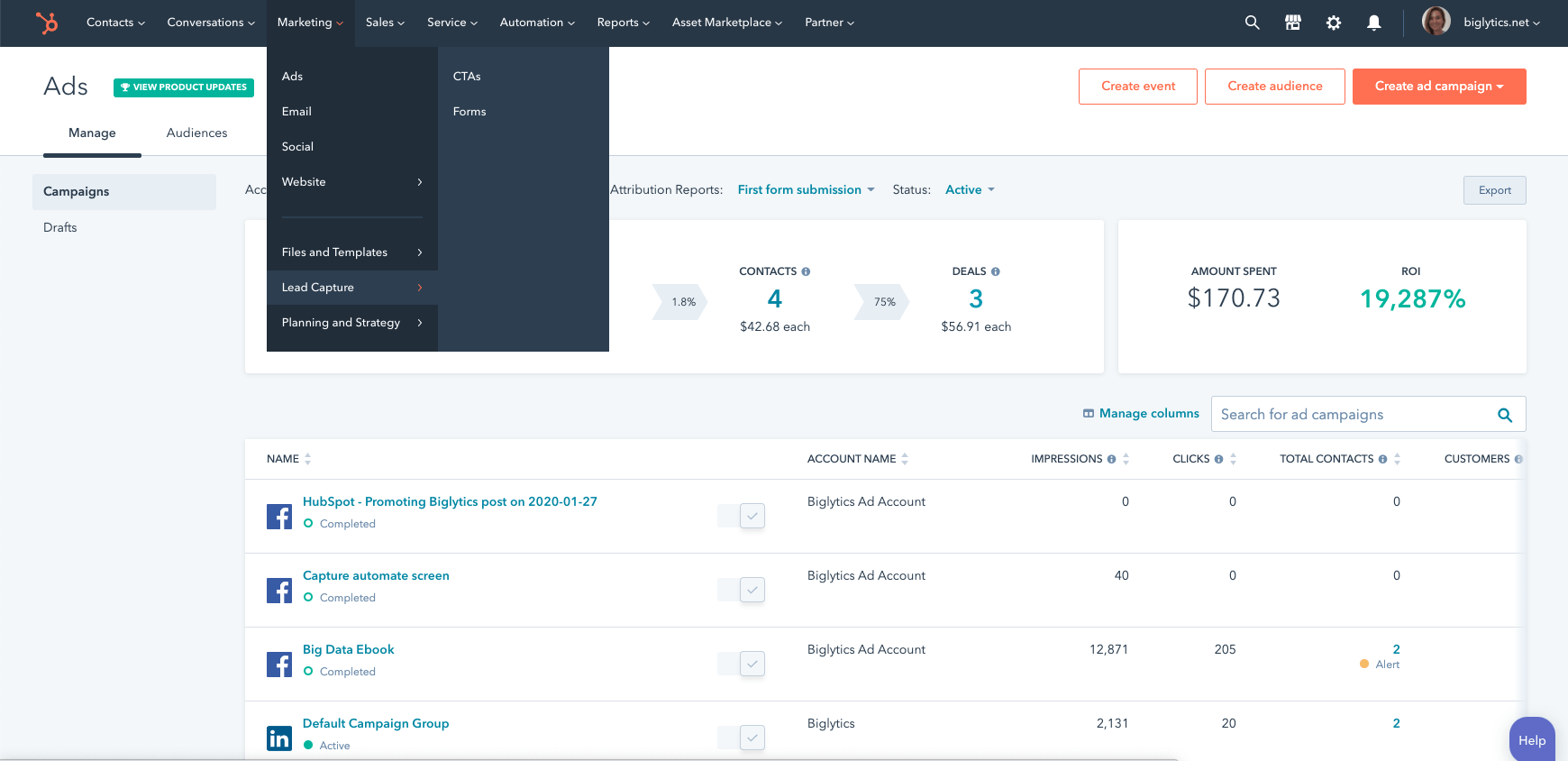
HubSpot is the market share leader in the marketing automation space. Businesses use it to build lists, launch email campaigns, create drip workflows, integrate social media outreach, and more. HubSpot also simplifies lead qualification and scoring, enabling you to target high potential contacts based on their behavior on your website and interaction with your emails.
While a virtual assistant will not draft your emails or social posts for you--they are not content creators--they can do the backend work of setting up, running, and monitoring campaigns. A VA can:
- Format emails from Word/Google into HubSpot.
- Build campaign lists using your criteria.
- Create workflows that nurture leads over time.
- Schedule social media posts.
- Run analytics reports.
- Follow up on contacts that fill out forms.
HubSpot leads the market in part because of its free CRM. Once a business is comfortable with its CRM, HubSpot's marketing automation platform is an easy choice for email marketing. That said, if a virtual assistant has experience with one platform, they can learn another very quickly. Other marketing automation platforms include:
- Pardot
- SharpSpring
Essential Graphics Software for Virtual Assistants: Canva
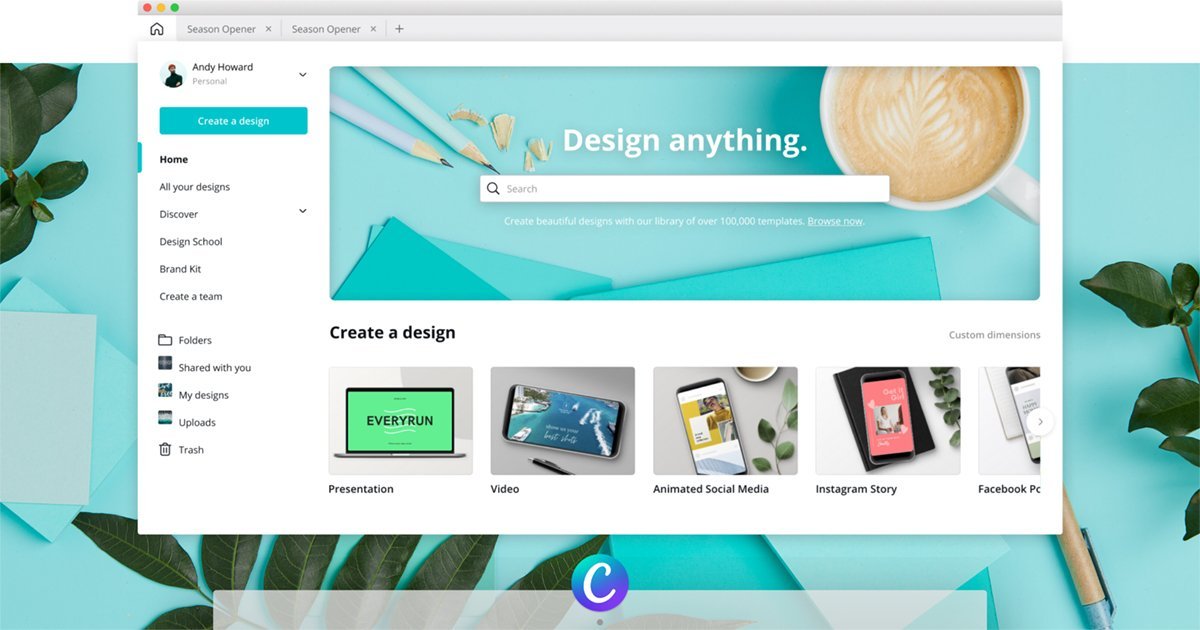
Graphic design, like content creation, is subjective and requires skill and experience beyond which most VAs will have. Platforms like Adobe Creative Cloud are complex, professional tools for trained designers. That said, VAs often manage graphics after professionals create them. A great tool to do that with is Canva. Canva is easy to use, has a free version, and has plenty of stock images, stock video footage, and templates. You can upgrade to a paid version for higher-quality assets.
A virtual assistant might not be able to create brand-friendly graphics, but they can:
- Post graphics on social media, websites, and emails.
- Resize pictures and photos for different uses.
- Export graphics from one format (jpg) to another (png).
- Search for images, designs, or templates based on your criteria to give you some options.
- Organize graphics and photos in a file management system to make them easy to find.
A picture is worth a thousand words, and good imagery is key to getting your message across. As your VA gets to know your business, story, and customers, they can perform higher-level graphic work. Just do not expect them to be designers.
Essential Translation Solutions for Virtual Assistants: Centus
Managing multilingual communication and content can be daunting for virtual assistants who must manage diverse client needs. Centus is a powerful translation and localization platform that streamlines this process, enabling VAs to deliver polished, multilingual output efficiently.
Centus simplifies translation workflows with automation and a user-friendly interface. It helps virtual assistants save time and focus on other priorities, making it a game-changer for those who handle global clients.
Key Centus features include:
- Automated translation with localization support—Beyond word-for-word translation, Centus adapts content for cultural nuances and regional specifics, making it ideal for global audiences.
- Multi-format content support—Centus handles various file types, from documents to websites, ensuring seamless integration across platforms.
- Glossaries and translation memory—These features ensure consistency in tone and terminology, crucial for maintaining a professional brand voice across multiple languages.
- Collaboration tools—Allow teams to work together in real-time, providing VAs with the flexibility to coordinate translations with clients and other stakeholders.
- Integration with popular tools—Centus integrates effortlessly with platforms like WordPress, Shopify, and Slack, making it easy to embed translations into existing workflows.
Other translation platforms to consider include:
- DeepL
- Smartling
- Weglot
Whether it's translating marketing content, product descriptions, or internal communications, Centus empowers virtual assistants to deliver high-quality multilingual solutions with ease.
Now You Know the Essentials
The software platforms mentioned here are some of the most used by VAs to support executives. While each is built to save time, many tasks are time-consuming and do not require executive-level skills. However, the projects still need to be completed by someone competent, who pays attention to detail and is accountable for quality and deadlines.
These are by no means the only tasks a virtual assistant can do, but they are the most common starting points.
To learn more about how to work with a virtual assistant, check out this guide.
