How many hours do you spend managing emails each week? It's likely more than just a few.
If you’re anything like the heaviest email users, you may spend over eight hours per week on email.
And if anything, the amount of time you spend managing emails may even rise. In 2023, it’s predicted that around 347 billion emails will be sent each day.
Reading and replying to emails takes up a significant part of the day!
Plus, that tempting urge to peek at your emails every hour can really add to your stress. Managing emails can feel overwhelming and slow your productivity, making the day even more challenging.
The good news is that there are plenty of hacks and techniques to help you better manage your inbox.
15 Hacks for Better Email Management
Feeling overwhelmed by your overflowing inbox? These 15 strategies and tools will help you declutter and streamline your inbox. You can deploy one, all, or any combination of them to make your email management more, well, manageable.
1. Label and categorize every email
Flag, label, and categorize each email to keep an organized inbox. The clearer this process is, the easier it becomes to find specific emails when needed.
Everyone has their own way of organizing their inbox. It depends on your work and personal needs, so you might need some trial and error to find what works best for you.
Begin by establishing main categories and subcategories for various projects or clients.
Then, you could create categories for your work inbox, such as team collaboration, company announcements, or hiring.
It’s easy enough to set up labels and categories in Gmail and Microsoft Outlook. Here’s where to find it in your Gmail account.
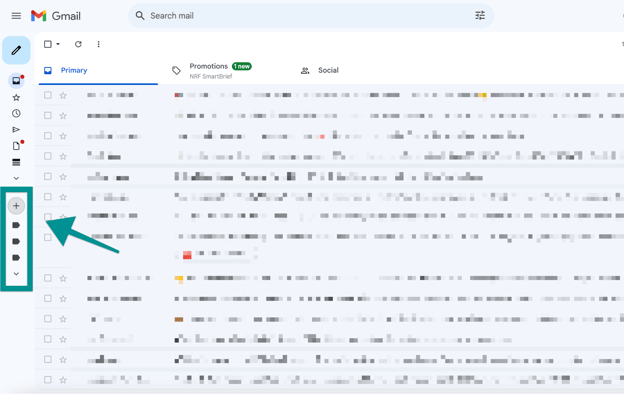
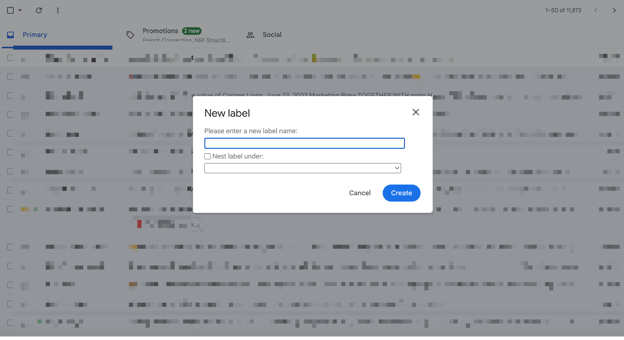
Here’s how to do it in Outlook:
- Right-click a message and select Create rule.
- Select New folder and type a name for it.
This ensures that all messages from this sender will be sent to this folder.
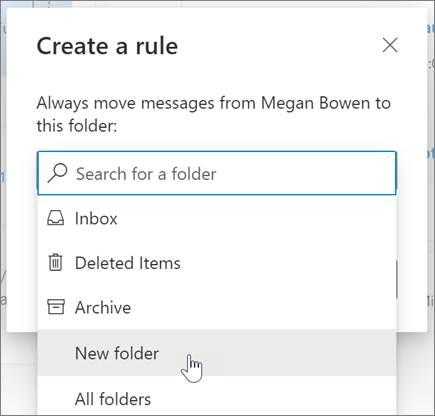
2. Create mini-inboxes
A useful tip for managing your inbox is to think of it as several inboxes. Besides your main inbox, you can set up smaller inboxes (or folders) to categorize emails by client, project, campaign, or topic. This approach simplifies handling your accumulated emails over time and is especially effective for anyone following the Inbox Zero Method.
Here’s how to do it in Gmail:
- Click “Settings” on the dropdown.
- Select “Inboxes” on the top navigation menu and add up to 5 custom inbox sections. Make sure you save changes.
- Once you are done, go back to your inbox. A new tab with your custom inbox sections will appear on the extreme right.
Outlook uses Rules to keep your inbox organized.
Here’s how to route all emails containing a specific subject keyword to a folder:
- Right-click a message.
- Select Rules.
- Choose Subject Contains.
- Add the words you want.
- Select OK.
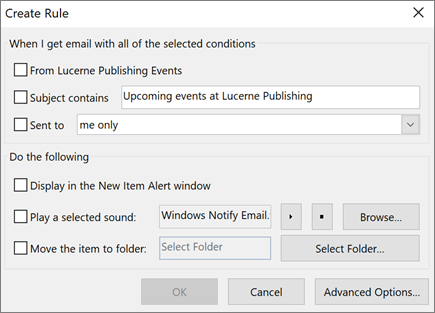
3. Block out time each day to check and reply to emails
Checking your email every 20 minutes can waste precious time during your workday. While emails may seem less time-consuming than phone calls, they can ultimately cause more stress.
The constant urge to check emails interrupts deep work, as roughly 20% of people review their inboxes immediately after receiving a new message. These interruptions hinder refocusing and completing important tasks. Research indicates that employees may need up to 23 minutes to recover from an email-related disruption.
To limit distractions, time block. Set aside a specific time each day to handle your email.
This could be 30 minutes in the morning and 30 minutes at lunch—whenever your schedule allows. During this time, avoid multitasking and concentrate on handling your emails as efficiently as possible.
4. Create filters
Filters automatically sort your emails to prevent missing important messages. They send emails to the correct folder or delete them if needed, helping maintain a tidy inbox.
In Gmail, it’s simple to set up filters:
- Go to Settings in the top-right corner, then select See all settings.
- Select Filters and Blocked Addresses from the top menu.
- Click Create a new filter.
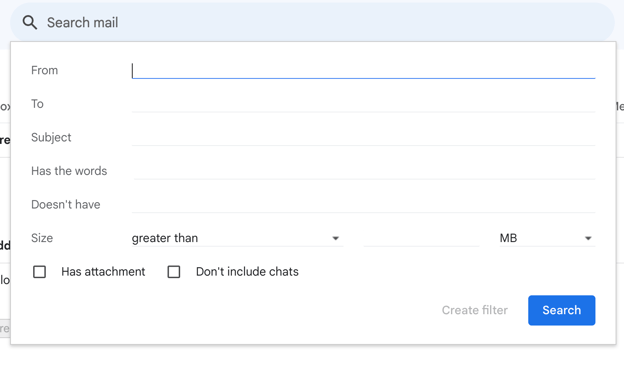
- Add your criteria, including the sender, subject, keywords, and receiver. Then click Create filter and choose what you’d like to do with the emails.
This setting also lets you block email addresses and redirect them to your Spam folder.
Outlook has a similar setup.
From any email folder, select "Filter email" from the "Find" group in the ribbon.
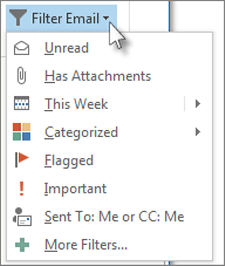
Once you select a filter, Outlook scans your mailbox according to that filter.
The filter's shorthand will also show up in the search box. For example, to display all emails with attachments, you can either select "Has Attachments" or type "Has attachments: yes" in the Search box.
5. Delegate your inbox management
Delegating your email accounts to someone else can save you hours every week. Consider letting a team member or a virtual assistant handle your inbox management so you can refocus on your core work.
Here's how to outsource to a VA:
- Give VAs a document that clearly explains your email inbox setup. Include details on folders, labels, and sorting rules.
- Walk them through several examples of how you sorted ambiguous emails.
- Have your assistant sort 50 emails and review their accuracy. If they are sorted correctly, offload your inbox management to them. However, if they made mistakes, provide additional coaching.
If you don't have an assistant or your in-house admin support is too busy working on other tasks, consider hiring a virtual assistant through a managed service.
A managed virtual assistant service (like Prialto) offers an Engagement Manager who helps you develop your inbox management system and trains your assistant to utilize it.
Plus, a VA isn't limited to just email management. They can also help you offload your overall administrative burden, including tasks like calendar management, CRM organization, social media posting, and even customer support.
Recommended reading: Hire a Virtual Email Assistant and Free Up Your Inbox
6. Turn off notifications
Ignoring the alerts and notifications flashing on your desktop or mobile screen can be difficult or even impossible, as constant notifications tend to be distracting.
Leaving your email open in a tab all day can lead to alerts, notifications, and beeps that disrupt your workflow and distract you. Whenever you’re not actively checking emails on your desktop, it's advisable to close inbox tabs and exit any email apps to prevent unwarranted interruptions.
Switch off email notifications on your phone so you’re not tempted to check your screen for unread emails.
That way, when an email comes through, you won’t feel the need to jump into your inbox and click on it.
7. Archive email threads
Emails that aren’t active but might still be useful later can be archived. After a project is finished or a client contract ends, it’s a good idea to move those emails to the archive.
You don’t need to read them every day or week, so avoid cluttering up your inbox by leaving them in the archive.
8. Set up shared inboxes
Group emails can get annoying. Messages that aren’t relevant to everyone in the group keep arriving. Sometimes, just three people need to respond or take action on a message, but 15 others still have to read it.
So, a method is required to organize emails according to your team’s workflow. Tools such as Hiver and Teamwork can help ensure the right people see the right emails.
Rather than engaging in endless email chains about ongoing projects, shift the discussion to project management tools like Asana, Monday.com, or Trello. This has the dual advantages of cleaning up your inbox and creating more manageable and accessible project threads.
9. Implement inbox zero
Reaching inbox zero may seem tough, but it's possible. Start by managing emails you already have, decluttering your inbox. Archive, label, and sort them into relevant folders so you don't have to see non-vital communications every time you check your email.
If you’re delegating email management to a virtual assistant or another team member, you may only need to set aside time to write and review critical responses a few times a week. Your designated email manager will sort everything else for you.
If you need further proof, a Prialto managed virtual assistant helped her member cut their inbox from 20,000 messages to under 1,000 in less than two weeks. The inbox is now more manageable and organized, and she is working toward inbox zero.
10. Use email management software
Email management tools like Hiver or SaneBox help keep your inbox organized and clutter-free.
Hiver is a Gmail integration that improves the platform's functions and automation features. It enables you to assign emails to specific people, set email statuses, add internal notes, and save email templates.
Hiver subscriptions start at $15 per user per month.
Another option, SaneBox, is a robust email management tool built for individuals seeking to simplify their personal inboxes. Using AI, the software studies your email habits and automatically organizes incoming emails in your inbox.
High-priority emails are shown in your primary inbox, whereas lower-priority messages are directed to a separate folder. This feature is useful for managing a large volume of email marketing messages.
SaneBox plans start from $7/month.
These tools are a quick way to give your inbox a helping hand and prevent it from becoming messy.
11. Follow rules
Once you implement guidelines like staying on inbox zero or segmenting specific messages, follow them.
Create a running document of all the rules you follow to keep your inbox organized.
Include the following:
- How to use separate folders for incoming emails
- Canned email responses for when you’re busy
- Protocol for urgent emails
- Follow-up responses
- Templates
12. Flag emails that need urgent attention
Some emails require careful consideration before responding. Impulsive replies may not be effective in these cases. If you cannot respond immediately, flag the email and address it during your next dedicated email session.
Flagging emails serves as a reminder to review those needing extra attention. In Gmail, you can star these emails to see them in your starred folder, whereas in Outlook, you can flag them.
You can also mark important emails as unread, enabling you to prioritize your most time-consuming replies.
You could also schedule a specific time during the week to handle these emails in one go.
Not sure what's important? The Eisenhower Matrix might help.
13. Only handle it once
The Only Handle It Once (OHIO) method depends on making quick, effective decisions.
Repeating the same email over and over wastes valuable time. Once you've handled it, take the necessary action and move on to the next item on your agenda.
The 'handle it once' principle seems straightforward, but applying it to email can be difficult. Frequently, we open an email and delay replying for hours or days, allowing it to stay on our minds longer.
The OHIO method will help you avoid feeling distracted by unanswered emails, which can lower your productivity.
14. Create email templates for default replies
If you receive lots of emails that require the same message, you could create a set of email templates for similar responses. Create several categories based on the types of replies you send, study promotional email examples for inspiration, and tailor them accordingly for each reply type.
This will save you a lot of time by eliminating the need to write the same message from scratch. You can even create canned responses that state your hours of availability and when you’ll reply to emails.
This approach is effective even if you're in a senior leadership role with substantial duties. Set up an auto-responder that specifies your response hours. For urgent questions, recipients can call the number you provide. Additionally, you can include your email footer or HTML signature in these templates, making it simple to share contact details or a digital business card with each reply. This is particularly useful for senior leaders who must communicate efficiently.
15. Unsubscribe from newsletters you don’t read
Be cautious about what you sign up for. Promotional emails and newsletters can quickly clutter your inbox. It’s easy to subscribe to multiple newsletters or accidentally click yes to receive promotional emails. Before you know it, your inbox is overflowing with messages you'll never read.
Only subscribe to those emails that you’re actually interested in reading. If you’re always deleting or archiving certain emails, it’s time to unsubscribe from them.
To thoroughly detoxify your emails, consider mass-unsubscribing if manually unsubscribing feels overwhelming. Unroll.me offers a free service that lets you unsubscribe from emails quickly.
Here, you can view a complete list of all your subscription emails and unsubscribe from any that you don’t want.
16. Use a professional email delivery service
An organized inbox is essential, but it won’t be effective if your emails don't reach the recipients. Deliverability issues caused by spam filters, sending limits, and poor email infrastructure can result in delays or complete blocking of your messages.
Unlike free email providers, a professional email delivery service is built to ensure your emails reach the inbox, not the spam folder. Services like TurboSMTP provide dedicated infrastructure, authentication protocols (SPF, DKIM, DMARC), and real-time tracking to improve deliverability.
With a professional SMTP service, you get:
- Higher inbox placement – Optimized sending to reduce the risk of spam filtering.
- Scalability – Send large volumes of emails without hitting provider limits.
- Better sender reputation – Maintain a trusted domain and avoid blacklists.
- Advanced analytics – Track delivery rates, opens, and potential issues.
Whether you’re sending newsletters, transactional emails, or important business communications, a reliable SMTP service gives you full control over email delivery, improving efficiency and ensuring your messages always reach their audience.
Stay On Inbox Zero with Prialto
There is no one-size-fits-all method for managing email. Some swear by inbox zero, while others believe that using multiple labels and filters works well enough.
Relying on a managed virtual assistant can help take the pressure off your day-to-day email management.
Additionally, once you begin delegating your inbox management, you will notice numerous time-consuming tasks you can outsource to your VA.
Ready to win back eight hours or more each week? Learn more about how hiring a managed virtual assistant can save you time.
Inbox Management FAQs
1. What is the best way to manage emails?
It’s best to set aside time each week to handle your emails. This helps keep your inbox organized before it becomes overwhelming.
Think about assigning some of your inbox management duties to a virtual assistant that is managed for you.
2. How do I manage so many emails?
Many people feel overwhelmed by managing their entire inbox. Here are five simple tricks to handle your emails more efficiently:
- Block out time each day to check and respond to emails
- Set up inbox labels and filters
- Flag important emails
- Create email templates
- Delegate your inbox management
3. How is email management done?
Email management involves organizing your work and personal email inboxes. When done effectively, it helps you stay on top of your emails and reduces distractions.
